Essential Tools of the Trade for System Administrators
The Prologue.. (best said with Frankie Howerd voice)
So you’ve been dutifully warned about what you may be in for if you choose to pursue such an exotic career as system administration and yet still you are here, perhaps more determined than ever.. you just cant resist the urge to tinker with any new (or old) hardware that crosses your path, you love fiddling with your software or maybe you’re just too damn stubborn to quit now and that can be a good for a sysadmin! (within reason)
Well in this article, lets call it Part 3 of “The Ultimate Guide to Being (or not) a System Administrator Despite All Warnings”, I will cover some of the essential tools of the trade, both software and hardware and maybe even some online help and info resources such as the irrepressible reddit.
On with the show..
The Hardware you gotta have (or something similar):
My personal weapon of choice for mobile computing is an EeePC which I’ve had for the last 3 years and is still shiny and does a sterling job. It came with Win7 and it is now a dual boot with Ubuntu and pretty much everything ‘just works’ which is a good thing because time is limited and you do not want to be spending it all sysadmining your own workhorse, you’ll have plenty of work sh!t to fix. But I digress, you will need *something* for mobile work.. a netbook is great and EeePC’s are just brilliant, or for the cool kids it could be one of those new fangled smartphones that don’t fit in your pocket (otherwise known as a tablet) although I personally would find it a form of torture to have to work for many hours on one of those, but whatever floats your boat.
Of course you don’t want to lug around even a little netbook or tablet all day so a decent smartphone (that does fit in your pocket) is pretty much essential these days. I use an HTC ChaCha which has a physical keyboard (great for a sysadmin!) and showed so much promise but to be honest it’s not so great – internal storage is too damn small and quickly runs out and some of the keys need to be pressed very hard or at strange angles to make them work which is just annoying. It also has a dedicated Facebook button but I changed that to a flashlight which is far more useful when you’re rummaging around in the dark as sysadmins often are (or is that just me?). It does the job for now though but I suggest you don’t buy it – find something better.
You will also need some basic tools, of the handyman variety – screwdrivers in particular are essential when installing stuff in racks or of course to open up server cases. Electric screwdrivers will save you lots of time but always have an old school backup in case the battery dies and you have no way to charge it.
A few spare cables – I will admit that on (very) rare occasions I have installed a new server into a rack and then gone to hookup the net and found I have no network cable.. oops! What follows is some frantic datacenter dumpster diving or wandering around the cold, wind-swept aisles between server racks begging for a cable from other people you may find lurking there.. now admittedly there are some interesting things to be found in the bin at a datacenter but really it spoils the fun when you’re forced to do it.. 😉
As mentioned in the last article – being a sysadmin means you’re always having to learn new stuff and if you’re just getting started as a sysadmin or hope to be one soon, then everything is new and you have to get up to speed fast. You can read all the best sysadmin books in the world but at the end of the day the only way to really get to grips with system administration is to physically get to grips with it – you need to break stuff and fix it, then break it again in new and exciting ways. What you need is a test lab – the sysadmins playground..
You can build these with any old hardware you have around the house but in my case I bought a bunch of these puppies which are really wicked! You know that space you have between the ceiling and the top of the wall mounted kitchen cabinets? Too high to reach without standing on a chair and basically used for nothing but collecting dust by most people – well as luck would have it, the Microserver fits just perfectly there (at least in my kitchen) and in fact I had three of them up there all in a row flashing blue lights cheekily. I configured them to wake-on-lan and stuck a little switch up there as well as a 3G-Wifi router thingy for good measure and there was my test lab – or at least part of it as I had another microserver on my desk so I could mess with it’s internals and one more under the desk which I used for actual server duties!
You will also probably want to get some networking gear to add to your lab, some old Cisco gear is always popular but there are virtual networking labs you can play with if the real thing is not available.
The Software you have to have..
As mentioned above I have an HTC phone and it runs Android so I can’t speak for what is available on iPhones but no doubt there’s plenty to choose from. On my phone my essentials includes ConnectBot (for connecting with ssh to my servers) and KeePassDroid which as the name implies, is an android port of the excellent (and available on every platform) password management app KeePass. Then there is Klaxon which is designed specifically to wake the dead, when they are on call.. or it seems like that anyway. If your job entails visiting datacenters or clients in hard to find places you must also get Waze.. way better than the old Google stuff (although they just bought it).
If you’re freelance or running an MSP (managed services) business, or you are planning to, you will also need various business related software to keep on top of things and ensure the smooth running of your business for you and your clients and one of the essential tools for this which you may never have heard of is the PSA or Professional Services Automation. Basically a PSA is the nerve center of the business – it handles support tickets which are tightly integrated with the CRM database, it dispatches technicians, manages contracts, asset tracking, quotes & opportunities, reports generation and integration with essential 3rd party tools such as RMM’s, accounting etc. There are a few PSA’s in the field but they are mostly big ‘enterprise’ offerings from massive companies which cost a fortune (if you have to ask them the price then you can’t afford it). But for the IT service business there is fortunately CommitCRM which is considerably cheaper, provides great support and is specifically focused on serving this market so really is a great choice which I highly recommend. It has integration with GFIMax, Quickbooks, Quotewerks and many others if you need. It is also one of those rare apps that is both dead simple to install/update and just works – rock steady. They also have a free trial and are fairly flexible about extending that so you have plenty of time to play with it before forking out any cash. Oh and there’s an API if you want to get really into it. Once you’ve got your PSA setup the way you like it you will wonder how the hell you ever managed your business without it!
The Other stuff..
You will need books, lots and lots of books and sysadmin books are damn near always MASSIVE things so you just have to get an ereader of some kind, probably the Kindle unless you need something large to jack-up your monitor. The essential books are this for linux admin, this for time management, perhaps something for devops. Of course there are many more but I’m sure you can find the good ones yourself on amazon.
As for online resources, there is of course the aforementioned reddit which has quite a few handy subreddits for various types of sysadmin or IT topics. Next up there’s the ever popular stackexchange communities which includes sites such as serverfault, superuser, stack overflow and many more. As a sysadmin you should of course become a Perl wizard, or at least if you are a Linux admin although personally I think even Windows admins should learn Perl just so they know the pain joy we feel.. 😉
It goes without saying (although I’ll say it anyway) that YouTube is also a fantastic resource for sysadmins – there’s masses of training vids you can get there for free, however I really find this place provides a great selection of top quality sysadmin (and other) video courses by well known authors and trainers. They have loads to choose from, including certification courses, and I really don’t know why it doesn’t get more attention.. it is fantastic value.
Well that’s enough for this article, although of course there’s much more I could add but I don’t want to write a whole book even if there’s more than enough subject matter to do that! Stay tuned for the next exciting instalment.. if you dare!

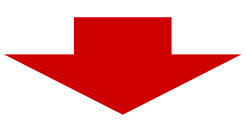
yeah use a Eee notebook too which is a new aquisition and also dual boot with linux/windows though i’m having trouble installing chrome on linux, also i use a samsung G3