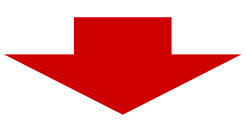Password Management
Anyone who spends any time online these days will soon find themselves having to keep track of logins for an ever increasing array of sites, web services, social networks, and perhaps even servers from various hosting companies. How should you manage all these accounts and logins securely?
An all too common mistake which a worrying number of people fall victim to, is using the exact same login details everywhere. Of course it may seem more convenient to use the same username and password for every account login since you only have to remember that one login, however if a sneaky hacker manages to get hold of your one convenient login he then has access to ALL your accounts.. perhaps even your bank account! When he causes mayhem with your accounts it will no longer seem so convenient.
Another serious and common problem is using simple passwords which can easily be guessed or cracked. There’s no shortage of tools available which make password cracking relatively easy, but also a well used tactic is using information known about the target (ie. you), often found with google or from facebook or other social network profiles, such as wifes name, pets name, school name, city, etc. If you chose a password based on any such public info you are at high risk of your accounts being compromised. So don’t do it and if you did already, it is time to change all your logins!
So it is a bad idea to use a simple, easily cracked or guessed password and it is a bad idea to use the same password everywhere, so what should you do? Creating a unique and complex, hard to crack password for every site is a bit of a pain to do and impossible to remember. Well there is a simple solution to both problems – use a good password management application. There are a number of such apps around but I highly recommend KeePass which is a popular and well established application and it is well worth paying for, however it is actually completely FREE.
KeePass was originally made for Windows but has been ported to multiple platforms and now there are ports available such as KeePassX (Linux/Mac), KeePassDroid (Android), MiniKeePass (iPhone/iPad) and many more. The password database format used on the various platforms is cross-platform so you can have the same password database file copied from your desktop pc to your android phone ensuring you will always have your passwords close at hand when you need them.
KeePass allows you to create groups or categories to help organize all your logins, it is also searchable so when you have collected hundreds of logins (easily done these days!) you can quickly find what you want. You can also have multiple password database files if you like. One of the key features of such a password management application is not just storing your logins securely, but also making it quick and simple to actually generate secure (as in hard to guess or crack) passwords, so there’s no excuse to get lazy and make easy passwords any more! Along with the actual username & password you can also store a url and any other data you want.
The password database created by KeePass is encrypted so all your logins are secure inside – you will have to remember one password to unlock the KeePass database itself so be careful not to lose that and make sure it is not too simple. Make a habit of using KeePass to generate your password for all new accounts you create, wherever they may be, and store any other relevant info with the logins.
No longer waste brain power trying to remember all your logins or resort to using a single or simple login for all your accounts – KeePass is now your password brain and your accounts will thank you for it.