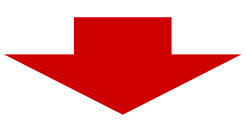Secure your web browsing with socks
Create an ssh connection to a server somewhere and proxy your web browsing over that secure connection..
On your pc or netbook or whatever you use for browsing, run this in a terminal..
ssh -D 8080 youruser@yourserver (‘yourserver’ could be your home pc if you are on the road and have ssh access to it)
In firefox (or similarly in other browsers), go to preferences/advanced/network/settings and check manual proxy configuration then in the SOCKS Host box (not the http box!!) enter..
localhost 8080
Of course you can use another port instead of 8080.
Thats it! Now all your browsing is proxied through your server (or home pc) – you can check it by going somewhere like http://www.whatismyip.com/ and you will see the ip of the server you ssh’d to instead of your pc/netbook.
You can also do the same with your email client and various other applications (pidgin for example).
You can also change that initial ssh connection command a little with the following options..
ssh -fCND 8080 youruser@yourserver
-f puts it in the background.
-C compresses the data.
-N is for not executing a remote command.
-D of course is the local port forwarding.