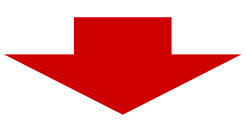Server Monitoring Software
The internet runs on servers and every web site runs on a server (or multiple servers) somewhere and that includes those in “the cloud”. When a server is down a site may also be down – unless of course there is enough redundancy built in and it all works as planned. One thing every site owner or admin needs to know is when a site or server is down or not functioning as it should be and for this we need server monitoring software.
Types of Monitoring Software
Server monitoring systems generally fall into two camps:
- software you install somewhere, such as Nagios or Zenoss
- remote monitoring services, such as ServerMojo or Monitis
With installed software you have of course to install it somewhere so you need a server or in fact several several servers for best effect. You also need to configure the monitoring software and create monitors for every server and service you need. This can be a long and tedious process if you have many things to keep an eye on. You also need to make sure your monitoring software is actually running – you need to monitor your monitor!
Alternatively you can use an external monitoring solution which generally consists of filling in a few forms and clicking some buttons to setup. Such services will have multiple locations around the world so you will know if your site is unreachable from some other part of the planet. Since these systems are remote and outside your network they generally only have access to your public facing services which may or may not be an issue, depending on your needs.
Some monitoring services provide a way around the remote access limitation in the form of a small agent which you install on all your servers and which then gathers server data and reports back to the mother ship. Such a solution is a good compromise as you get many of the advantages of a locally installed system, with none of the hassles – the agent is typically trivial to install and requires little to no configuring. However there are disadvantages – for example you cannot install an agent on other network components so you are usually limited to monitoring only actual servers on your internal network, not routers for example.
Application transaction monitoring is another variation on the monitoring theme but it is quite a different kettle of fish – its purpose is to comprehensively simulate user interaction with an application (ie. a website) , recording sessions and measuring performance and responses of each step so you can see the bottlenecks and know which part of your complex application is causing problems and so take corrective action in good time.
Which Monitoring Software
There are many monitoring services and software to choose from these days, some are free, some open source, some commercial and prices range from very cheap to through the roof. If your needs are simple you could even get by with a basic script running from a cronjob. In future articles I will review in more detail some of the free and commercial options available so check back here or subscribe to this blog using the form on the right!